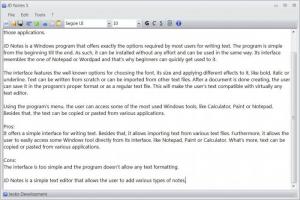JD Notes
5.0.7.1
Size: 1.3 MB
Downloads: 3369
Platform: Windows (All Versions)
Writing is an activity performed by most computer users, no matter how experienced they are. There are numerous writing tools on the market, with MS Word being the most used. But despite its popularity, the program has some downsides, it's expensive, difficult to use and offers more options than an average computer user would want. There are times when one needs a simple application for writing notes and ideas, without all the fancy features offered by most text editors. JD Notes is one of those applications.
JD Notes is a Windows program that offers exactly the options required by most users for writing text. The program is simple from the beginning till the end. As such, it can be installed without any effort and can be used in the same way. Its interface resembles the one of Notepad or Wordpad and that's why beginners can quickly get used to it.
The interface features the well known options for choosing the font, its size and applying different effects to it, like bold, italic or underline. Text can be written from scratch or can be imported from other text files. After a document is done creating, the user can save it in the program's proper format or as a regular text file. This will make the user's text compatible with virtually any text editor.
Using the program's menu, the user can access some of the most used Windows tools, like Calculator, Paint or Notepad. Besides that, the text can be copied or pasted from various applications.
Pros
It offers a simple interface for writing text. Besides that, it allows importing text from various text files. Furthermore, it allows the user to easily access some Windows tools directly from its interface, like Notepad, Paint or Calculator. What's more, text can be copied or pasted from various applications.
Cons
The interface is too simple and the program doesn't allow any text formatting. JD Notes is a simple text editor that allows the user to add various types of notes.
JD Notes
5.0.7.1
Download
JD Notes Awards

JD Notes Editor’s Review Rating
JD Notes has been reviewed by Jerome Johnston on 30 Mar 2012. Based on the user interface, features and complexity, Findmysoft has rated JD Notes 4 out of 5 stars, naming it Excellent